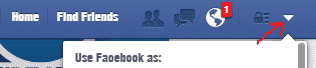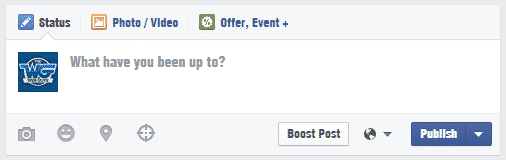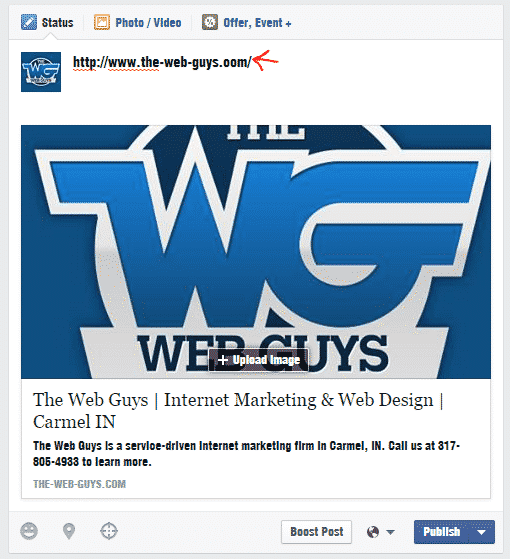Posting Capabilities
The first step to Facebook excellence is to make sure you have posting abilities on your company’s page. Make sure to speak with your social media manager about becoming an “admin,” or administrator, for the corporate Facebook page. Everyone with admin status is able to make and edit posts as well as view data about how the page is performing.
Logging On As Your Business Page
Once that is set up, log into Facebook as you would to access your personal account, and then look to the upper right-hand corner. Next to the padlock icon (privacy settings) is a drop-down menu:
After clicking on the drop-down menu, you’ll see your company’s Facebook profile appear. Click on your company name and the page will open, allowing you to make posts on behalf of the business.
Making Posts
Now that you’re logged in as your company, you’re ready to start making posts. The dialogue box below is where you’ll add all of the content you wish to share:
Adding Pictures to Posts
Sharing pictures of what’s going on around the office, a recently finished project, or anything that shows the human side of your company is a great way to utilize Facebook. To add a picture to your posts, click the camera icon on the lower left-hand corner of the dialogue box and either upload or select a picture from existing Facebook photos.
Adding Links to Posts
Adding links to posts is simple — just paste or type in the link you want to share and a preview will appear: (Pro tip: You can change the picture if you don’t like what the preview serves up.)
Now that you have the basics, get active on your company’s Facebook page! You never know the kind of buzz you can generate by participating in your local social media community.
Have any questions? Contact The Web Guys’ digital marketing and Web design experts at (317) 805-4933.
____
Every Tuesday, The Web Guys will be answering some of the common questions we hear from clients in our new #FAQuesday blog feature. Is there something you’ve been dying to know about digital marketing or Web design? Chime in below and come back for the answers. And don’t forget to stop by on Thursdays for other insights from our talented team.