Facebook has unveiled a new profile picture option for some lucky users — short, gif-like videos. Instead of friends and family seeing the traditional static image when they visit your Facebook page on a smartphone, they’ll encounter a more lively, looped video.
As of right now, we don’t know when this feature will be available for fan pages and business profiles, but a dynamic profile video in place of a motionless image could be a big leap forward for digital marketing on social media sites. Imagine how much more engaging your company’s Facebook profile could be with a video instead of your logo.
Profile videos should eventually work their way to professional profiles too. With that in mind, The Web Guys has put together some tips to help you add one to your personal Facebook page so that you’re ready when the feature becomes available to businesses.
1. Make Sure You Have the Option
Right now, the only way to tell if you can use a video profile image is through the official Facebook app on iOS. If you open the latest version on your iPhone and view your profile, you should see an icon flashing between the camera and video symbol in the lower right-hand corner of your profile image.
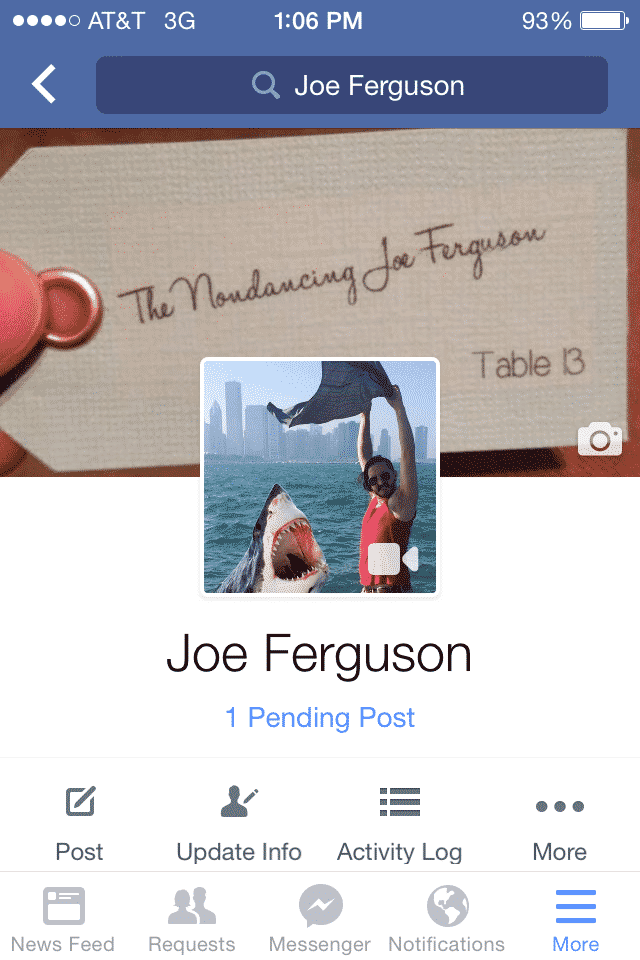
2. Upload or Add Your Video
After clicking the flashing video/camera icon, you’ll have the option to film a new video or upload one you’ve already made. Keep in mind that, similar to Vine, the videos are very short — just 7 seconds or so. Also remember that while you’ll be able to see your new profile video across platforms, you can only upload and make edits through the mobile app.
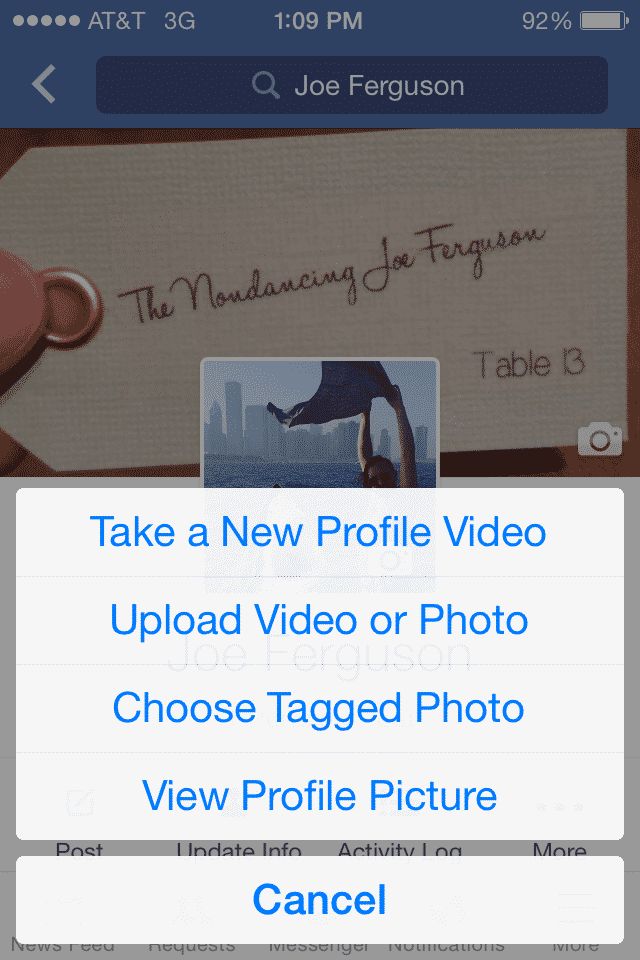
3. Enjoy
Sit back and enjoy being the envy of all your Facebook friends, you Internet wizard, you.

Now that you’ve added a little more excitement to your personal Facebook page, think about how this feature could enhance the fan page for your business. How could you update your company’s Facebook profile to make online interactions with your brand more memorable for potential customers?
Still have questions about how you can make the most out of your company’s social media presence? Contact The Web Guys today at (317) 805-4933.

