Now that you’ve learned about the various digital marketing tactics needed to establish a thriving online presence for your business, it’s time to dive into the purpose and complexities of paid search, commonly referred to as PPC (pay-per-click). We’ll focus today on Google AdWords, the most-recognized type of PPC advertising. You’ve likely seen these ads, which are identified with a small yellow box that says “Ad,” in Google search results.
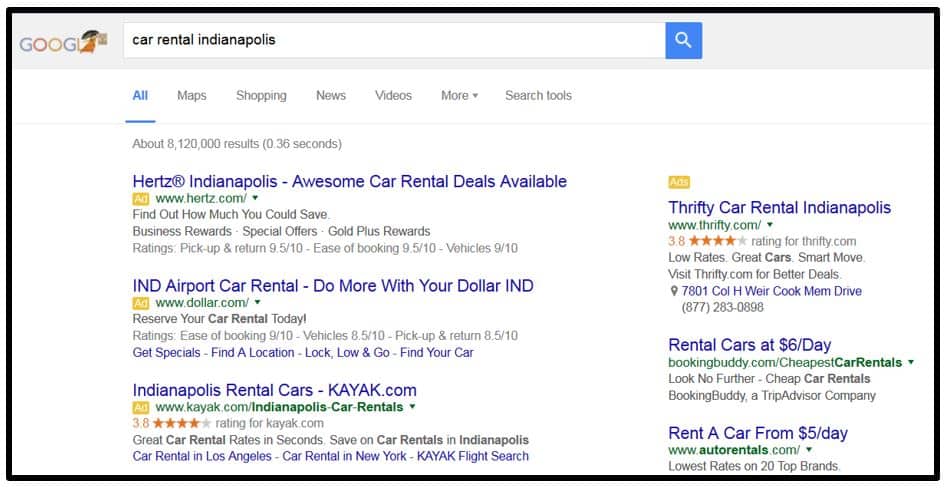
Whenever one of these links is clicked, the ad owner pays for that visit to its website. The price is set through Google’s auction process. Factors affecting the price of ads include: the industry, competitors’ bids, quality of your ad, and quality of the landing page searchers will be taken to.
In order to get high-quality clicks to your website at low prices, you need to be armed with a plan before jumping into the PPC world. We at The Web Guys are happy to share some helpful tips when you’re getting started. We can even take over the creation and management of your AdWords account.
Start with Keywords
The first order of business should be deciding what services or products you’d like to promote with the ads. After you know what you’d like to focus on, you’ll need to identify the keywords that will trigger your ads. There are many keyword-research tools you can use to find out how often certain keywords are searched to ensure you’re choosing the most relevant terms. Pro tip: According to WordStream, the longer keywords tend to have less competition and lower costs.
Write Relevant Ads
Having relevant ads is one major aspect of campaign success. This means that your ads need to relate to the keywords you’re bidding on. Ad content doesn’t just affect the “quality score” Google uses to determine price; it’s also your one shot to get potential customers’ attention. With a limited number of characters, you have to persuade them to click on your ad. Pro tip: Google recommends including the following in your ads: what makes your business unique, prices or promotions, what action you want the customer to take, at least one of your keywords, and a relevant landing page. You get to choose which page to send potential customers to, so make sure it’s logical based on the message in your ad.
Review Your Targets
Just as important as having great ads and well-chosen keywords is targeting the right geographic area. If you don’t get this right, your ads could be appearing when someone in another city searches for your local services. That means you could be paying for clicks that aren’t from your potential customer base. Google’s location settings are quite complex and should be thoroughly reviewed before starting your campaign. Pro tip: In the advanced location settings, you are able to set a radius as your targeting option, which tends to be much less complicated than listing individual cities or zip codes.
Add Extensions
Extensions are often overlooked by AdWords newbies, even though they tend to increase click-through rates. Advertisers can use extensions to add extra information such as sitelinks, locations, and special offers to their ads. Although Google chooses when to show extensions, the cost is the same whether someone clicks on the main headline or one of these additional links, so there’s no harm in trying. Pro tip: Always set up each of the extensions listed below when possible, because the more real estate you can take up on the search results page, the better!
- Sitelink extensions: Links to other pages on your website
- Location extensions: Shows your address and links to Google maps for directions
- Call extensions: Shows your phone number on desktop or creates a “Call” button that would directly call your number if clicked from a mobile device
- Callout extensions: Short snippets of text to describe more about your services or special offers
Without these extensions, your ad would show as the example below. There is only one link to click on, and it doesn’t take up more than three lines of real estate.

If you’re feeling overwhelmed by the complexities of Google AdWords, take comfort in the fact that The Web Guys can handle it for you. From campaign creation to ongoing management, we’re here for you every step of the way. Contact us at (317) 805-4933 for more information, and continue following our “What is Digital Marketing” blog series for more insights.
What is Digital Marketing?
Part 1: Building a Solid Foundation
Part 2: Joining the Local Search Community
Part 3: Managing Your Company’s Brand Online
Part 4: Managing Your Company’s Online Reputation
Part 5: Keeping Up on SEO
This Week: Making the Most of PPC Campaigns
Part 7: Wrapping Up Your Digital Marketing Takeaways





